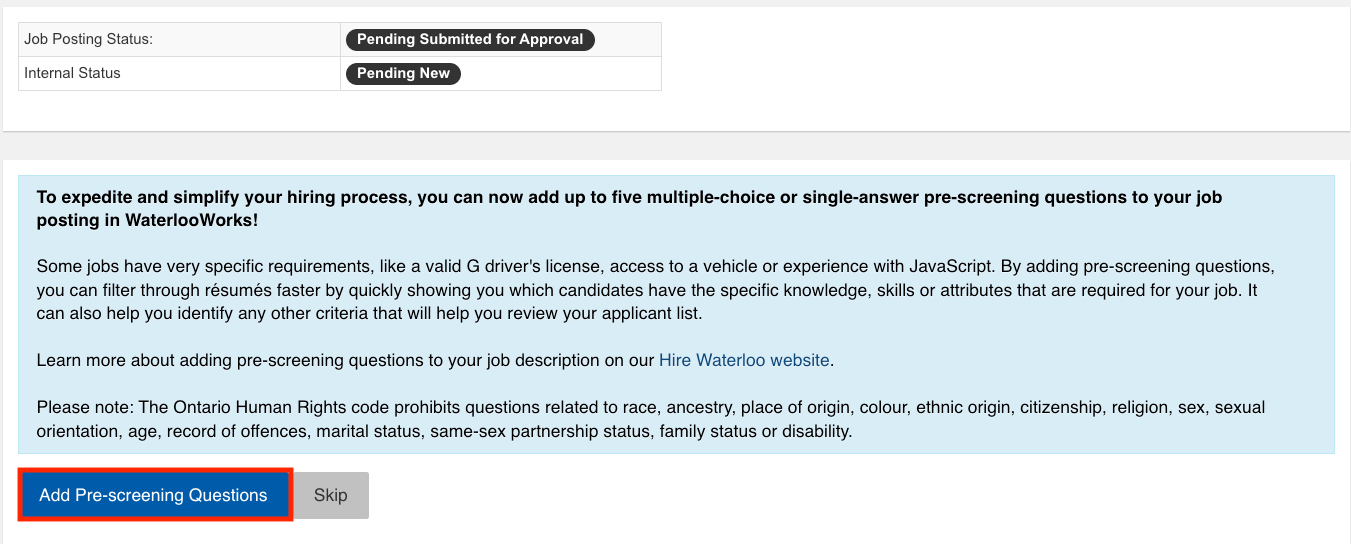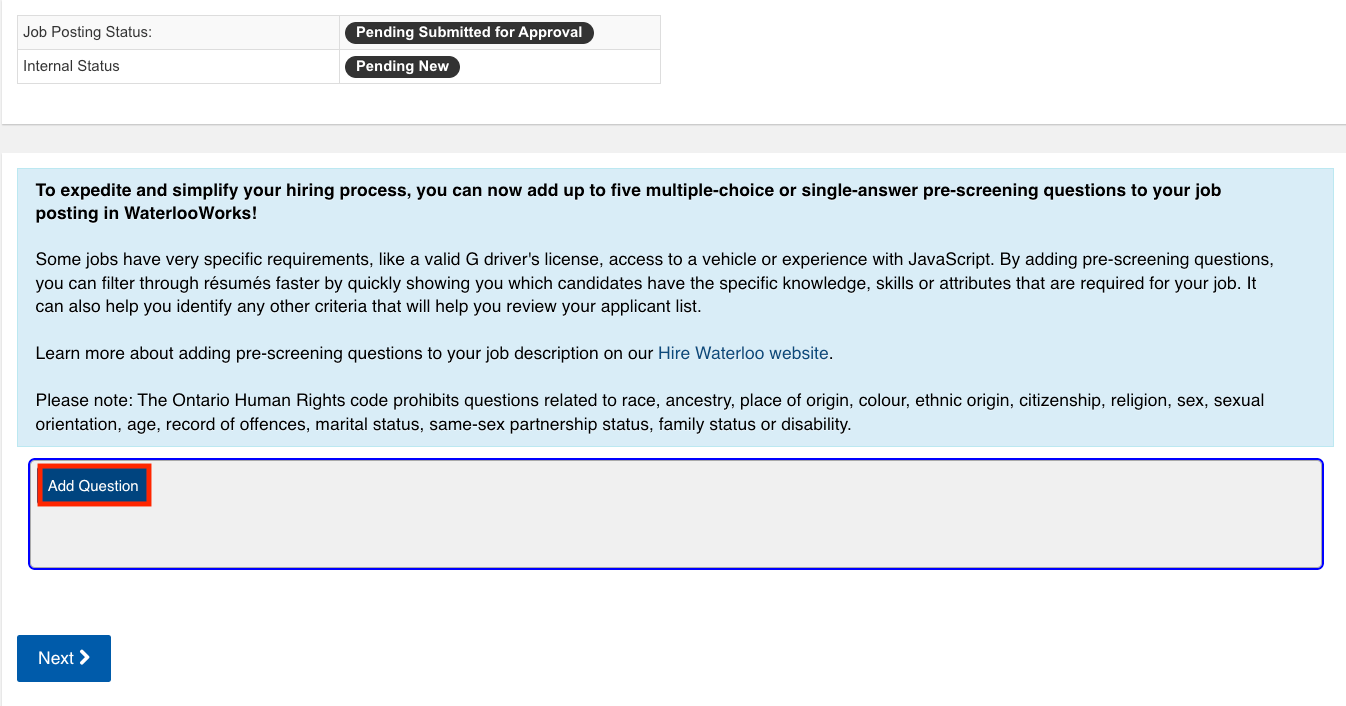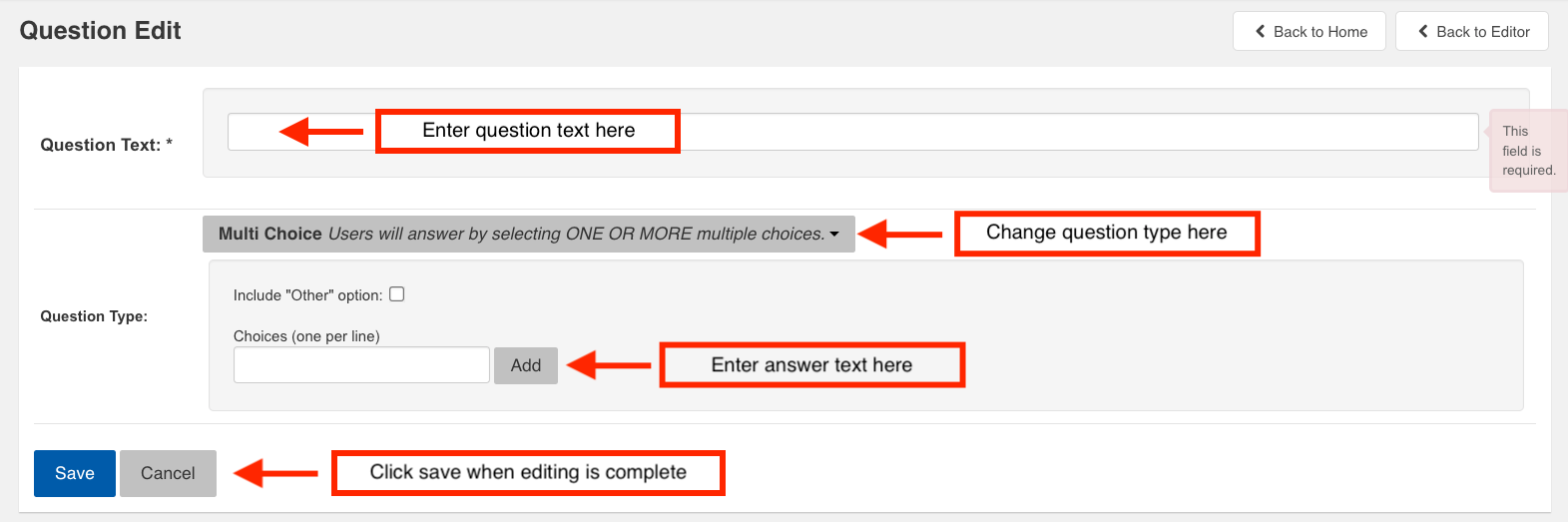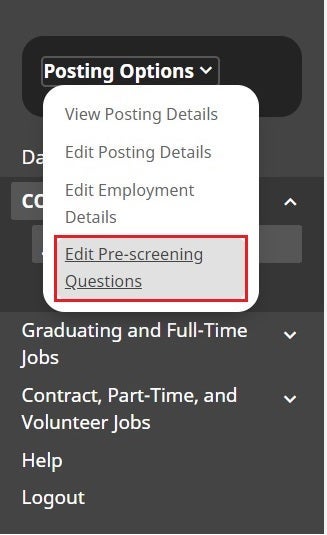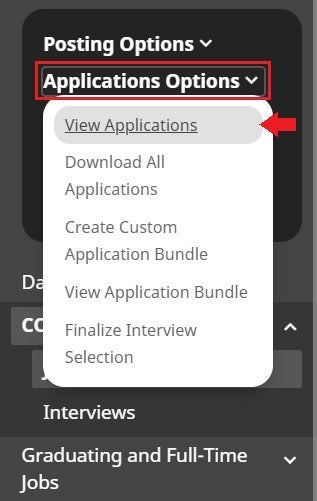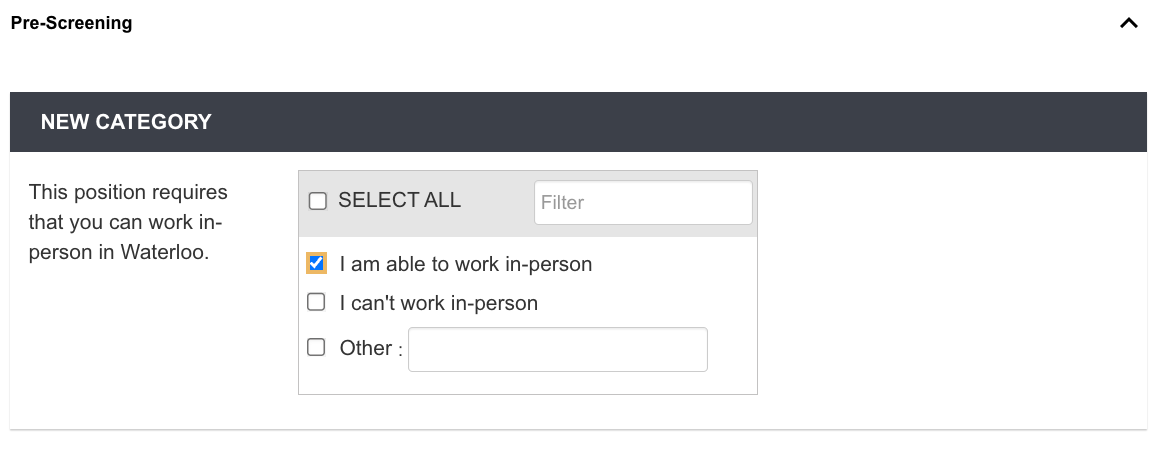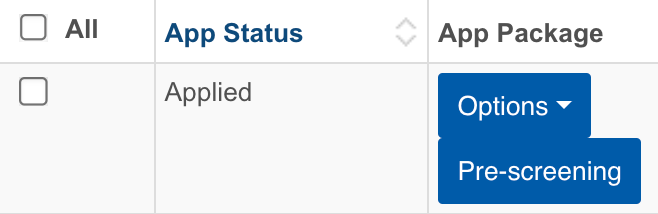Go to: Add pre-screening questions | Ask the right questions
Pre-screening questions are single or multiple-choice questions that candidates must answer when applying to your job in WaterlooWorks. You can add up to five pre-screening questions to each job posting on the Full-Cycle Service job board to help you assess a candidate's ability to meet specific, mandatory requirements for your job.
Pre-screening questions are most effective when used to assess specific job requirements with clear answers such as:
- Specific requirements like a G license or experience with Javascript.
- Location or travel-based requirements for the job.
- Required security checks or clearance levels.
- Certifications or skill levels in software/tools necessary for the job.
- Any other requirements for your position that you’d like to ask for up front.
- See some sample pre-screening questions.
Pre-screening questions help you to:
- Filter through résumés faster by grouping applications based on their responses to your pre-screening questions.
- Quickly see which candidates have the knowledge and skills required for your job.
- Focus your interviews on applicants who indicated they meet your specific job requirements.
Have questions about what content to include in your pre-screening questions? Feel free to reach out to your account manager by sending a message in WaterlooWorks.
Steps to add pre-screening questions to your job posting on the Full-Cycle Service job board
Ask the right questions
There are human rights guidelines for employment interview questions and these pre-screening questions are no exception. You cannot ask discriminatory questions. Learn more about human rights guidelines for application and interview questions.